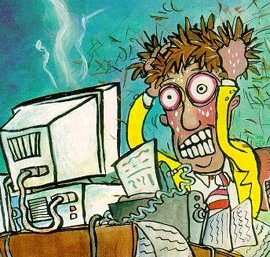
Here is a brief tutorial on the very straight-forward process of posting a blog:
1) If you are not signed in, click Sign In on the top right-hand corner of the page.
2) Click on the link New Post on the top right-hand of the page
3) Create a title for your blog
4) If you are copying text from a Word document, Select All the text and copy it (keyboard shortcuts Control+A to select, Control+C to copy
5) Paste the text into the text box (Control+V to paste). If for some reason the text is not pasting, make sure you click once inside the actual text box.
6) When you have finished, click the Publish Post link located underneath the text box.
Enjoy!
No comments:
Post a Comment